[Information] How to connect to "atPARCO Wi-Fi"

Wi-Fi available on all floors of Nagoya Parco are now available!
We have prepared a comfortable Wi-Fi environment that allows you to connect regardless of your mobile carrier.
You can use the public wireless LAN connection service using Wi-Fi compatible devices.
<Easy connection with the following procedure>
1.Wi-Fi setting
Open the Wi-Fi setting screen with your smartphone, etc., and connect to "SSID: atPARCO".
2.Wi-Fi setting
When you start your browser (Safari, Chrome, etc.), the login screen will be displayed.
Please complete the operation according to the contents of the displayed page. → Connection is complete!
Please use it for the use of the app "POCKET PARCO" and collecting information on shopping.
※Wi-Fi is 3 times a day, 30 minutes once a day.
We have prepared a comfortable Wi-Fi environment that allows you to connect regardless of your mobile carrier.
You can use the public wireless LAN connection service using Wi-Fi compatible devices.
<Easy connection with the following procedure>
1.Wi-Fi setting
Open the Wi-Fi setting screen with your smartphone, etc., and connect to "SSID: atPARCO".
2.Wi-Fi setting
When you start your browser (Safari, Chrome, etc.), the login screen will be displayed.
Please complete the operation according to the contents of the displayed page. → Connection is complete!
Please use it for the use of the app "POCKET PARCO" and collecting information on shopping.
※Wi-Fi is 3 times a day, 30 minutes once a day.
Recent News
-
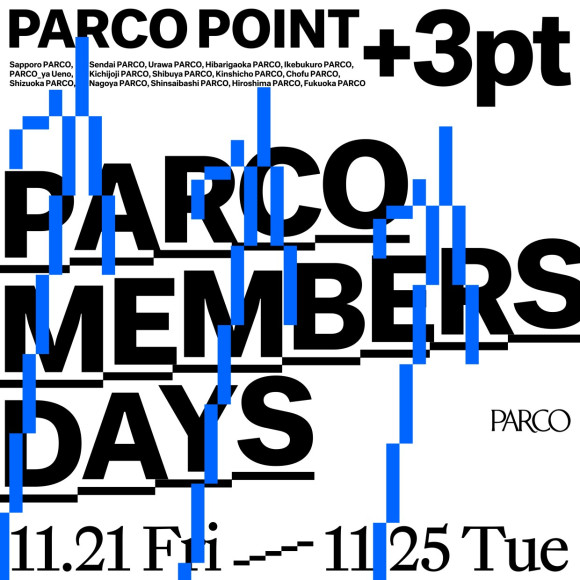 11/27 Test Miyamoto Sapporo2025.10.20 2025.11.25
11/27 Test Miyamoto Sapporo2025.10.20 2025.11.25 -
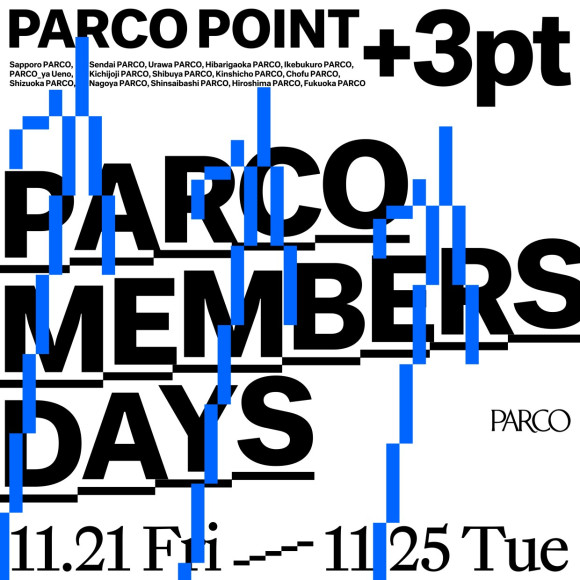 “PARCO MEMBERS DAYS” Special 5 days for PARCO members.2025.11.21 2025.11.25
“PARCO MEMBERS DAYS” Special 5 days for PARCO members.2025.11.21 2025.11.25 -
 Notice of Change of Business Hours2025.7.16 2025.7.27
Notice of Change of Business Hours2025.7.16 2025.7.27 -
 “The 10th and 30th of every month is Cosmetics Day”!2025.7.13 2025.7.27
“The 10th and 30th of every month is Cosmetics Day”!2025.7.13 2025.7.27 -
![[PARCO Members Only] Notice of Bunraku Mitani Ticket Lottery Advance Sale](https://image.parco.jp/SCCWEB/dev/image/nagoya/store/storage/w580/newsevent_cname_20250522195812.jpg) [PARCO Members Only] Notice of Bunraku Mitani Ticket Lottery Advance Sale2025.5.25 2025.7.16
[PARCO Members Only] Notice of Bunraku Mitani Ticket Lottery Advance Sale2025.5.25 2025.7.16 -
 Higher display flag2025.4.30 2025.6.24
Higher display flag2025.4.30 2025.6.24
